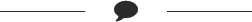Search Results for:
Chart Settings
September 8th, 2016 by team

Chart Settings Settings When Enables Pos. Icon Loc. Selection Result Automatically Display Best Detail Chart Ctr Chart view is automatically scrolls such that the position icon is kept in the center of the Chart View. Note: this selection is automatically made when course up chart orientation is in use. X Offset Chart view is automatically […]

Measure Mode Double-tapping on the Chart will start measure mode This is shown by the Green Dot in the center of the Chart Drag to measure distance and bearing between start point (Green Dot) and end point (Red Dot), results shown across the top of the Chart To measure from the current position, single tap […]
Using Charts
September 8th, 2016 by team

Using Charts My Charts shows a list of all charts that are available to be used.These include the pre-installed NOAA Charts that are made available for free to all users … And, purchased charts tied to your iNavX / X-Traverse Account. Store shows a list of all Charts that are available for Purchase. To complete a purchase, […]
Anchor Alarm
August 31st, 2016 by team

Anchor Alarm The Anchor Alarm can be found under the ”More” Tab > Anchor Alarm The “Anchor Alarm” will trigger (audible and visual alert when enabled) if the position changes more then the selected NM distance In order for the Anchor Alarm to work, iNavX must be active (i.e. running) and have a good position […]
MacENC
April 14th, 2016 by team
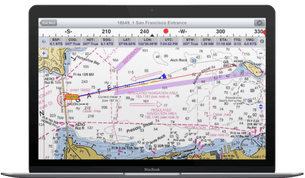
GPSNavX
April 14th, 2016 by team
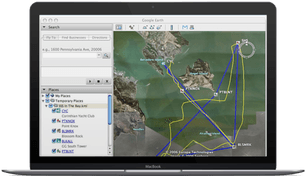
iNavX
April 14th, 2016 by team
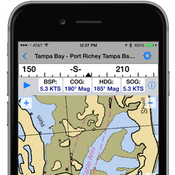
Create Waypoints and Routes on a Chart – iNavX Android
Activating and downloading Charts – iNavX iOS
Using and configuring Theyr Weather in iNavX iOS