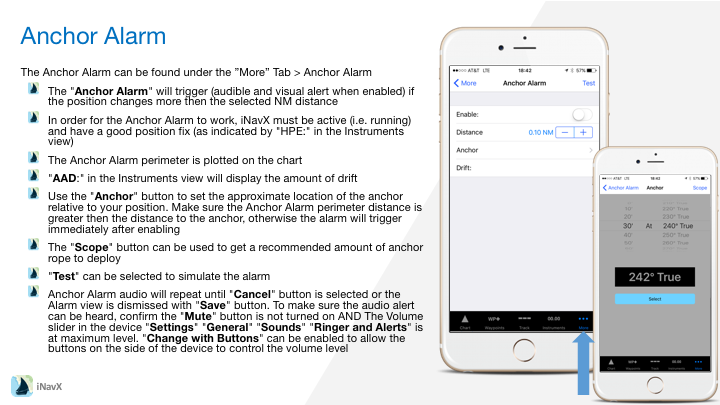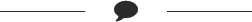Anchor Alarm
The Anchor Alarm can be found under the ”More” Tab > Anchor Alarm
The “Anchor Alarm” will trigger (audible and visual alert when enabled) if the position changes more then the selected NM distance
In order for the Anchor Alarm to work, iNavX must be active (i.e. running) and have a good position fix (as indicated by “HPE:” in the Instruments view)
The Anchor Alarm perimeter is plotted on the chart
“AAD:” in the Instruments view will display the amount of drift
Use the “Anchor” button to set the approximate location of the anchor relative to your position. Make sure the Anchor Alarm perimeter distance is greater then the distance to the anchor, otherwise the alarm will trigger immediately after enabling
The “Scope” button can be used to get a recommended amount of anchor rope to deploy
“Test” can be selected to simulate the alarm
Anchor Alarm audio will repeat until “Cancel” button is selected or the Alarm view is dismissed with “Save” button. To make sure the audio alert can be heard, confirm the “Mute” button is not turned on AND The Volume slider in the device “Settings” “General” “Sounds” “Ringer and Alerts” is at maximum level. “Change with Buttons” can be enabled to allow the buttons on the side of the device to control the volume level