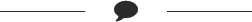Instruments: TCP/IP NMEA Client
(iOS ONLY)
Select TCP/IP at the top left corner of the Instruments View
To set up “TCP/IP NMEA Client” which uses the device WiFi, enter the host IP address (i.e. 10.0.1.2 or somehost.com) and the host port (i.e. 2114) of the NMEA data server (i.e. MacENC or Coastal Explorer or GPSGate or AviaSail)
Most often a “TCP” connection is used, however “UDP” is offered. Enable “Link” to make the connection to the NMEA data server. Select the “Save” button to exit. Position, Speed and Course can come from either NMEA GPS or AIS transponder. In the event the TCP/IP connection is lost, Locations Services will be reverted to. The “Bookmarks” button can be used to recall previous hosts and ports used
– Enable Waypoints – offers an audio and visual alert if the TCP/IP connection is lost
– Location Services – use the device Location Service for position, speed, course, etc. otherwise process all other NMEA data
– Disconnect Alarm – offer an audio and visual alert if the TCP/IP connection is lost
– AP Repeat – When a waypoint is active, the NMEA data sentences $GPAPB, $GPBOD, $GPBWC, $GPGGA, $GPRMB, $GPRMC, $GPXTE, $GPVTG will be sent to the TCP/IP host. “True/Mag” selection will set whether bearings sent in the $GPAPB NMEA sentence to the Autopilot are True or Magnetic. Note: iPad only
– Email – will send waypoints using NMEA data sentence $GPWPL to the TCP/IP host. Note: iPad only
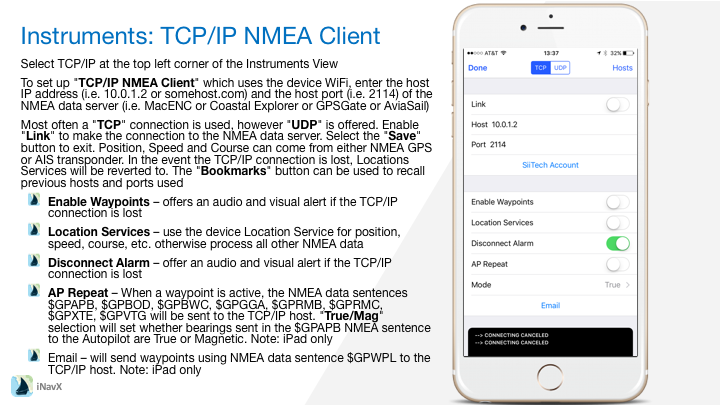
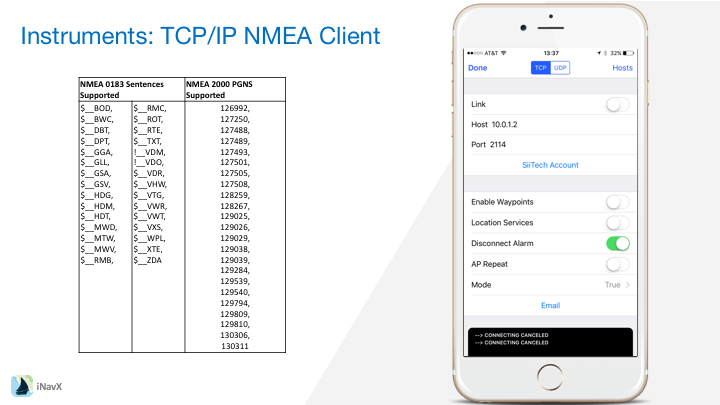
| NMEA 0183 Sentences Supported | NMEA 2000 PGNS Supported | |
| $__BOD,
$__BWC, $__DBT, $__DPT, $__GGA, $__GLL, $__GSA, $__GSV, $__HDG, $__HDM, $__HDT, $__MWD, $__MTW, $__MWV, $__RMB, |
$__RMC,
$__ROT, $__RTE, $__TXT, !__VDM, !__VDO, $__VDR, $__VHW, $__VTG, $__VWR, $__VWT, $__VXS, $__WPL, $__XTE, $__ZDA |
126992,
127250, 127488, 127489, 127493, 127501, 127505, 127508, 128259, 128267, 129025, 129026, 129029, 129038, 129039, 129284, 129539, 129540, 129794, 129809, 129810, 130306, 130311 |