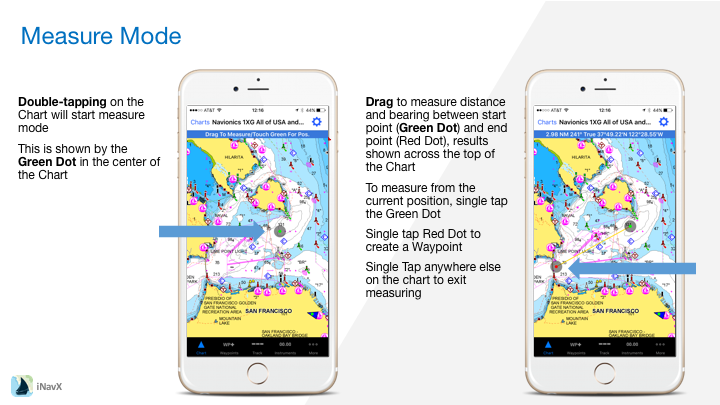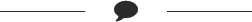Measure Mode
Double-tapping on the Chart will start measure mode
This is shown by the Green Dot in the center of the Chart
Drag to measure distance and bearing between start point (Green Dot) and end point (Red Dot), results shown across the top of the Chart
To measure from the current position, single tap the Green Dot
Single tap Red Dot to create a Waypoint
Single Tap anywhere else on the chart to exit measuring