

Using iNavX with SiiTech AIS NMEA Data Server
The SiiTech AIS server will provide AIS NMEA data in certain locales. Coverage areas. The radius of the AIS NMEA data provided is 30NM from your device position or a selected waypoint. Note: Your device must have a WiFi or cell connection in order to connect to the SiiTech AIS Server. The SiiTech AIS Server will disconnect if there is no coverage for the selected position. Suspending iNavX either with the home or lock button disconnects from the SiiTech AIS server. Upon resuming iNavX a re-connect will be made, however this will fail if the re-connect is made within one minute of suspending iNavX.
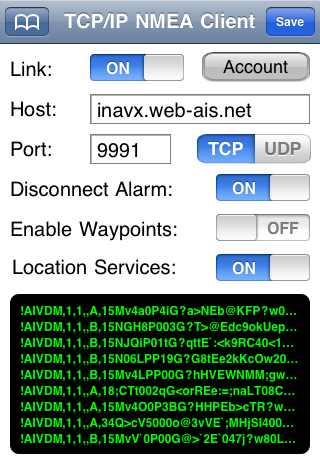 |
Select "TCP/IP NMEA Client" on the iNavX "Preferences" menu Select the "Account" button and enter SiiTech Account:
Using the bookmarks button select "inavx.web-ais.net 9991" Set "Location Services" to "ON" Enable "Link" Select "Save" button |