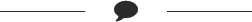iNavX is a wonderful product to work on, and for those that know us, they know that it is a true passion project. We love what we do and we love the community of sailors, boaters and anglers that we support. Which is why we love it when we hear from our users. Thank you for sharing your experiences with us.
I would like to tell you how we became iNavX fans. When we were in Mexico, 2013/14, cruisers would sit around talking. Invariably the question would come up, “How far on land does your chart plotter say you are anchored on land?”. Finally, in Southern Mexico, one cruiser said, “My nav program says, I’m anchored right where I am!”. We asked him about what he was using and he said iNavX. Later he showed it to us and the YouTube video showing how to use it. We wrote it all down and when we got to Panama City, we bought an iPad and immediately started using it. For the first 6 months, we compared the two. Then we quit using our ampsucking chartplotters except for radar. That rarely. We have crossed the Atlantic both ways, taken the French Canals from the English Channel to the Med, spent a season in the Chesapeake and 3 seasons in the Eastern Caribbean. All with INavX. We have tried Navionics and others and always came back to iNavX! Thanks for a great program! Next winter we will be back in Pacific Mexico for the third time, but now we expect to see us anchored in the water!
– Ellie W.
So, I had my brother’s bachelor party recently. As an activity for the guys, I chartered a boat on the Hudson River for the afternoon. I was a charter boat captain for a decade in the Caribbean and a liveaboard sailor, so I volunteered to skipper, but I knew my limitations and accepted the fact that I was not familiar with the area. The marina we rented the boat from was a second-rate operation and although they drew a map on a napkin for me, I was not able to find accurate charts on the boat until after we got back. The only thing we had was a depth sounder which did not work all the time. I know the rules of the road well enough and could figure out a course based on the location of the buoys, but a lot of times those are set up for larger traffic and not gunkholing pontoon boats. Since we weren’t going any place in particular and just exploring, I wanted to get closer to the shore, but do so safely. After two minutes on the boat, with the throttle falling off in my hand and the depth sounder transducer hanging off the transom, I didn’t trust anything anymore, so I whipped out my phone and used the iNavX navigation app to find my way. I will say that it changed everything! I can guarantee we probably would’ve gotten stuck in the mud without it. The app was intuitive and accurate and filled with so many features, more than I could use. I have played with the app on my phone before, in my office, but this was the first time I actually got a chance to use it for its intended purpose – for an entire day, it was my primary chartplotter and it worked flawlessly. I easily adjusted the orientation and decided on my preference of a Course Up configuration. I then set the zoom level to something comfortable that gave good detail, but matched our boat speed. Then I set a waypoint and route to the lighthouse by the inlet. It is the most intuitive navigation product I have used…and functions exactly like the larger chartplotters I have relied on in the past. I’m sure this is one of many real-world stories of someone using iNavX as a primary navigation source, but I can say that I used it and did so confidently! Thank you!
—Jordan B.
Large set of maps for reasonable extra cost (at least as far as marine charts go). The interface and settings options make this THE app or choice for true navigation. What I like best is the ability to interface with on—board systems, especially AIS. And finally: you can plan your route at home, enter all the waypoints and then have everything handy at sea. Five stars well deserved.
—Harry13
“Getting data from the MacBook down below makes it absolutely nuts! I can check VMG, tack angles, wind forecast, absolutely everything from anywhere on the boat! Then I can take it to my friend’s boat who has no instruments and plot out the laylines for the Saturday W/L course without missing a step. This is a must have. 6 years later and it is still my go to. Just completed another race/delivery 500+nm without a single problem from iNavX.”
— Methedude
DEFINITELY THE BEST! This navigation system with Navionics charts is by far the best I have experienced in 30 years of long distance sailing, from sextant through all the various newer methods and finally with iNavX. It would have looked like science fiction not that many years ago to navigate safely with an iPhone (and maybe a backup one!) instead of dozens of charts, nautical almanacs, sextant etc. The are other system that do the job, but iNavX and Navionics have no competition.
—Controllo1
I have been using this app for 2 years with success. I have found the convenience of the app and its ease of use on the water, even in those “hectic ” moments maneuvering under sail to be excellent. Of course, I use paper charts when expedient but in most near shore situations the app meets my needs.
—Cap’n Dale
I have used this app for several years and it is fantastic. It does what a $500 software package did 10 years ago and more. And way more easily. I have used iNavX in Greece, on a delivery from San Francisco to Sand Diego and numerous races in the Pacific Northwest. With wind prediction overlays and the ease of use for navigation, this is a must have. Thanks for a great app and the continued upgrades!
—Alerion
Powerful navigation in your hand. I use INavX in conjunction with an IMUX wireless jobbie which connects all my boat instruments and tiller pilot to the software on my iPad making it an unbelievably powerful chart plotter. I like the fact that I am not entirely dependent on one device: if the iPad goes flat, I’ve got an iPhone on a lanyard around my neck, if they both fail, I still have my instruments. It’s so handy to be able to shut nearly all my electronics on the boat off and just be able to glance at the phone or iPad to check my course. The software itself is intuitive and easy to use with a little nautical knowledge. The combination of compatibility with charts and routes plus a great range of charts available to download makes this a great package. Whether you are just keen crew, recording a trip or taking an interest in where you are or an ambitious sailor, I see no reason why you couldn’t cross the Atlantic with it (but I won’t be, thanks!). I tried a lot of other combinations of software/plotters before. They are either crucifying expensive or a pig to use. The charts in this country (uk) will always be expensive but INavX provides an easy and fairly priced method of buying. I wish I’d started with INavX instead of blowing good money on weaker alternatives. Definitely the best option for small boat sailors and powerful enough for larger craft as a backup.
—Jimmerbee
We’ve used iNavX as our second gps for a few years now and find its functionality and ease of use to be better than either our Northstar or Garmin marine gps plotters. Super handy and we love having current charts! Great to take along on other people’s boats when we are not 100% confident in their equipment or charting skills too! Keep at it iNavX!
—Ively
I downloaded this app immediately after my Coast Guard Captain friend and fellow Yacht Club member, mentioned it to me. A few nights later, I was anchored out and a huge NE storm came up with 6′ waves cresting on the beach, tipping my old Mako up so high that water was congrats in over the transom. My pumps were working which gave me a little time to put my engine down and start away from the breaking waves. I was lucky to get away, but it was 4AM and I had to find a sheltered harbor. I fired up my app and motored around the exposed point and wondered how to get into the SANDPIT, on Long Island’s north shore. I asked a fisherman for advice, he told me to stay to the left going in and my iNavX guided me right into safety. This app alone, at $49.99, saved my $20,000 plus boat without a hitch. I use it for anchor alarms as well, easy to check at night to see if we are dragging or not. Much more sleep gained as a result!
—SwimBikeSail
We have used various versions of iNavX since it was launched many years ago. We used an early version while sailing in our home waters of Alaska. We used it down through Canada and into Mexico. We used across the Pacific to Fiji and back to French Polynesia. We think that it’s easy to use and stitches charts seamlessly. No nav program is any better than the charts for your area. Mexico has terrible charts, US and Canada have great charts, and many South Pacific countries have so—so charts. If your cruising area is well charted then iNavX will provide excellent navigation. Many of its features are better than our dedicated plotter’s so it’s worth owning and using.
—AKSailor
Beats marine Navigation GPS Units. On a recent sailboat race to Block Island we ended up using iNavX on my iPad instead of the Garmin GPS unit whenever we had an important decision to make. The size of the iPad display and the chart detail gave a much better overall picture than the Garmin data, so we could make decisions about which way to go in real time. It was easy to plot new waypoints using the touch screen, and look at different route options as wind and tide conditions changed during the race. Unlike marine GPS units, which have “infinite” chart data, iNavX works with the actual NOAA chart images. That means that when you reach the end of one chart, you need to select another. This is easy to do with the Zoom feature; you just tap + or — on the screen. However, it’s an extra step compared to Garmin and similar GPS units, and has been a point raised in several negative reviews. But once you get used to it, it’s no problem, and the color and detail of the charts more than make up for it, especially given that the charts are free and update automatically. The instrument display is great. It contains all the instrument readings you could want, such as distance to waypoint, bearing to waypoint, COG, VMG and many others. The iPad display uses large font so the instrument numbers are easy to read, instead of peering at a tiny GPS display. Some people have complained about the user interface. It takes a little practice, and it is not all intuitive, but if you refer to the manual occasionally you will pick it up quickly. This app is totally worth the money, and is fun to use.
—OzProf
I ran a charter boat on Lake Superior and would drop a waypoint every time we hooked a fish. The ability to export and import waypoints is a great feature to use while fishing.
—Cut Bob
iNavX is our primary navigating tool. We have been using iNavX for over four years while sailing from South America through the island chains to North America where we sailed through the Great Lakes, even north of the 49th parallel! Our voyage then took us through the inland waterways of the USA to the Gulf of Mexico. We are now preparing for a Pacific Ocean crossing to New Zealand and then north to Alaska. All the way we will use iNavX as primary navigator with our Raymarine system as the backup. We love the ease and clarity iNavX gives us aboard our boat s/v Mahayana.
Used for over 2 years. I first got INavX when I installed a Wi-Fi enabled AIS to supplement my on—board navigation instruments. I really like the route making capability and the fact that I can import/export routs between my IPhone and IPad. I also like the ability to track AIS targets with it. I downloaded Gribs while offshore with my Globalstar phone on two crossings of the northern Gulf using XGate and a Redport optimizer. I am currently assisting a friend who is in SW Florida teaching an ASA class with weather forecasting using the weather functions. Impressive app. Now if only I could get my on—board radar on it too! This is a five-star app!
—TNJWC
Together with ShipModul’s Wi-Fi multiplexer, I get GPS, AIS, Compass, and all of my ST60+ data on my iPad with iNavX. It works GREAT! the TidesXL integration is really helpful too! Great work guys! Keep it up! Regular software updates/improvements are also a big plus!!
—whtzherface1992
Have been using this app for past several years on commercial car carrier with input from vessels AIS pilot plug and utilizing Navionics charts. In the past year have circumnavigated globe twice. The AIS interface from pilot plug is extremely helpful. Suggested improvement would be to include target AIS ETA to destination. Easy to use app with good features. Only down side is all legs of voyage are Great Circle with no option for Rhumb Line track. Suggest that Rhumb Line track be a feature in future update. Not so keen on touted new app icon. Looks cheesy and not classy like previous icon app with chart and single hand dividers (please bring back the previous app icon!). Overall, best navigation app on the market.
—Ishmael16